Navigating Git Flow: A Simplified Approach to Version Control
Embarking on a programming journey, I encountered the complexity of mastering git version control. Unraveling the web of commands proved challenging as a novice. Amidst a sea of information, navigating the documentation and deciphering new terminologies seemed like an endless odyssey.
In this article, I aim to distill the essential commands and concepts required to embark on a seamless git journey.
Let's Dive In!
Understanding Git
In the words of Wikipedia, "Git is a software designed to track changes in sets of files, commonly used to coordinate collaborative source code development among programmers." In essence, Git empowers users to monitor changes across files, offering manual control over the process. Users decide which changes to incorporate, which to preserve, and even how to revert to prior states.
Deciphering Git Flow
At its core, Git Flow is a strategy, a workflow concept that evolves according to the project's needs. It involves decisions regarding deployment branches, primary development branches, and the approach to branching out for feature development.
Demystifying Git Flow Workflow
Envisioned below is a Git Flow workflow employed by most developers during continuous development:
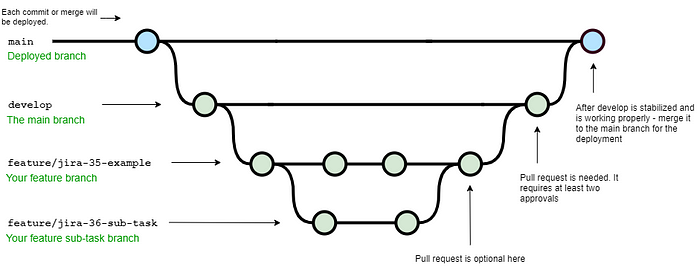
- The
mainbranch, deployed at the development cycle's culmination, houses stable elements meant for staging or production. - The
developbranch facilitates ongoing development, serving as an intermediary stage before merging into themainbranch. featurebranches are dedicated to individual feature development. These branches can further splinter into smaller units for seamless collaboration.
Harmonizing the process occurs through Pull/Merge Requests, subject to team review. This facilitates learning, quality assessment, feedback provision, and knowledge sharing.
Key Git Flow Commands
Entering a new project involves cloning the repository. A fundamental command is:
git clone <repository-address>
For instance:
git clone https://github.com/my-git/my-git-repository.git
Upon repository cloning and setup completion, development begins, and Git Flow comes into play.
1. Starting a New Feature:
- We will check out to the
developbranch if we are not in it already because we will be making changes for thedevelopbranch.
git checkout develop
- We will pull the latest changes from remote
developbranch (origin develop), so we won’t start developing on something that is already changed.
git pull origin develop
git checkout -b <branch name>will create a new branch and will checkout into it. The name of the branch could befeature/HM-112-header
git checkout -b feature/HM-112-header
2. Development Phase:
- After we make some changes and want to stage them for commit, we add them to Staged Changes. We can, of course, Stage Changes only for one file with
git add path/to/fileor whole directory withgit add path/to/directoryOnlybut in this case we will add all the changes with the following command:
git add .
git commit -m '<commit message>'is used once we made all the needed changes during the work phase and staged all those changes withgit add .we will commit the changes to a feature branch adding a message in which we shortly summarise what we did, for example:
git commit -m 'Create header'
3. Completing the feature:
git push origin <branch-name>- once all the changes are made and committed, we will push the whole branch into the remote branch (git provider server) whose name should be the same as a local branch, for example:
git push origin feature/HM-112-header
- We then open the Pull/Merge Request using the git provider UI.
Should further revisions arise post-review - repeat steps 1 and 2 of the Development Phase.
Merge the branch into the develop branch, reaping the benefits of Git Flow's structured workflow.
Git Flow stands as a compass, steering your workflow and streamlining development. As you embark on this version control voyage, remember that mastering Git Flow's essence empowers your programming odyssey.